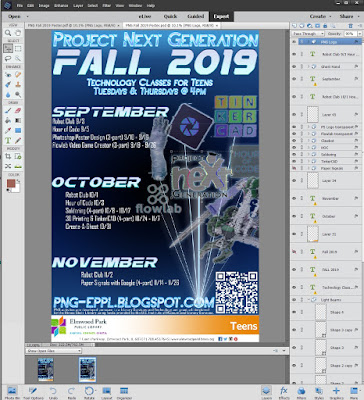We here at PNG have tried this project from Evil Mad Scientist 3 or 4 times and only had it work once. The first time we tried it, we tried the freezer paper and tinfoil method and it was pretty hit or miss but it worked for most of us.
Last time we tried using conductive ink pens and that was a complete wash.
This time we're hoping to have good results using conductive tape! The tests were promising, hopefully it turned out well!
Happy Holidays!
Thursday, December 19, 2019
Tuesday, December 17, 2019
Be Internet Awesome - December 2019
Thanks for coming to Be Internet Awesome today at PNG. I hope you learned a little bit about computers and staying safe online.
Labels:
be internet awesome,
FY20-Q2,
internet safety,
PNG Winter,
Winter 2020
Thursday, December 12, 2019
3D Printed Snowflakes - Day 2
Today was the second day of 3D printed snowflakes! Happy Holidays from Project Next Generation and Elmwood Park Public Library!
Labels:
3D Modeling,
3D Printing,
FY20-Q2,
PNG Winter,
snowflake,
snowflakes,
tinkercad,
Winter 2020
Tuesday, December 10, 2019
3D Printed Snowflakes - Day 1
Happy Holidays! To celebrate the season we are making snowflakes using the popular 3D design software TinkerCAD and printing them on our Makerbot 3D Printer!
Labels:
3D Modeling,
3D Printing,
FY20-Q2,
Makerbot,
PNG Winter,
snowflakes,
Winter 2020
Thursday, December 5, 2019
Hour of Code - December 2019
Once again it's Hour of Code at Elmwood Park Public Library. Lots of choices for coding exercises today! Ozobots, Code.org, Kano kits and we even dusted off our old Finchbots!
Labels:
Code,
Coding,
FY20-Q2,
Hour of Code,
PNG Winter,
Winter 2020
Wednesday, December 4, 2019
Trinity HS Visit
PNG was on the move today at nearby Trinity High School. We visited Ms. Smith's Digital Art class and took the students through a quick TinkerCAD tutorial. The students at Trinity already have access to 2 Makerbot Replicators and with the help of Ms. Smith were already familiar with TinkerCAD, so they took to designing quickly and were very impressive!
Labels:
3D Printing,
FY20-Q2,
Off-site,
PNG Winter,
tinkercad,
Winter 2020
Tuesday, December 3, 2019
Robot Club - December 2019
Winter is here and so is another Robot Club! We dusted off the VEX Robotics kits and tried to remember where we left off assembling one of our clawbots and trying troubleshoot the other.
Labels:
FY20-Q2,
PNG Winter,
Robot,
robot club,
Robotics,
vex,
Winter 2020
Tuesday, November 26, 2019
Paper Signals - Day 4
Well, Paper Signals was a bust.
We created our Paper Signals, programmed our Arduino boards and did everything right, but when we synced our Paper Signal with Google Assistant nothing happened. Bogus.
So instead, we made more papercraft: paper airplanes and snowflakes.
Happy Thanksgiving!
We created our Paper Signals, programmed our Arduino boards and did everything right, but when we synced our Paper Signal with Google Assistant nothing happened. Bogus.
So instead, we made more papercraft: paper airplanes and snowflakes.
Happy Thanksgiving!
Labels:
Fall 2019,
FY20-Q2,
Paper Signals,
papercraft,
PNG Fall
Monday, November 25, 2019
PNG Winter 2019
Robot Club: Tuesdays 4pm
Interested in robotics? Join our monthly robot club to learn how to use our Vex Robotics kit and form our very own Library Robotics Team!
Hour of Code: Thursdays 4pm
Not only is coding massively important to the fabric of our digital world, but it can also be pretty fun! Sign up for this quick introduction to activities on Code.org and play fun games while learning the fundamentals of basic coding then try your hand on some of our programmable robots!
December
3D Printed Snowflakes (2-part class) - 12/10 - 12/12
Learn to use the computer to create 3D models of snowflakes and then print them out on the Makerbot Replicator! This 2-part class will teach you some basics of 3D design and how to use Tinkercad.com to create 3D objects that can be printed on any 3D printer.
Be Internet Awesome - 12/17
Learn the basics about computers, how to stay safe online and be Internet awesome!
Electric Origami - 12/19
Learn to fold an origami cube and make your creation glow with an embedded LED.
January
Song Maker (3-part class) - 1/14 - 1/21
Learn how to use the digital audio software Mixcraft and make your own song!
Rover Race (3-part class) - 1/23 - 1/30
Design 3D printed parts and build electric toy Rovers that run on monorail tracks.
February
3D Printer Valentine (2-part class) 2/11 - 2/13
Learn to use the computer to create 3D models of hearts or Valentines and then print them out on the Makerbot Replicator! This 2-part class will teach you some basics of 3D design and how to use Tinkercad.com to create 3D objects that can be printed on any 3D printer.
Hand Drawn Vinyl Clings (2-part class) 2/18 - 2/25
Draw a picture, bubble letters or a cool design. Scan it. Cut it out on the vinyl cutter. Stick to a window or a wall!
Thursday, November 21, 2019
Paper Signals w/ Google - Day 3
After stalling out on Tuesday, getting mired down with adding API keys to our Arduino controller we are back on track, folding, gluing and coding!
Labels:
Fall 2019,
FY20-Q2,
Paper Signals,
papercraft,
PNG Fall
Tuesday, November 19, 2019
Thursday, November 14, 2019
Paper Signals w/ Google - Day 1
Today we tried our hand at Paper Signals! This is a cool looking project that we've never done before. Here's hoping it turns out!
Labels:
Fall 2019,
FY20-Q2,
Paper Signals,
papercraft,
PNG Fall
Thursday, November 7, 2019
3D Design & Printing - Day 4
Labels:
3D Modeling,
3D Printing,
Fall 2019,
FY20-Q2,
Makerbot,
PNG Fall,
tinkercad
Tuesday, November 5, 2019
3D Printing and Design - Day 3
After a pause for Halloween, we are back to finish up our 3D projects and print them out on the Makerbot Replicator!
Labels:
3D Modeling,
3D Printing,
Fall 2019,
FY20-Q2,
Makerbot,
PNG Fall,
tinkercad
Thursday, October 31, 2019
Tuesday, October 29, 2019
3D Design & Printing - Day 2
Today is day 2 of our 4-part TinkerCAD class! Students learned (or had a refresher) on the basics of using TinkerCAD to design objects in 3D last time around and now it's time to start working on a big project to be printed out on the last day of class!
Labels:
3D Modeling,
3D Printing,
Fall 2019,
FY20-Q2,
Makerbot,
PNG Fall,
tinkercad
Thursday, October 24, 2019
Thursday, October 17, 2019
Soldering - Day 3
Today was the last day of class and the students must have set a record for fastest assembly, since we missed a day and they still managed to finish on time! Impressive!
Labels:
electric piano,
electronics,
Fall 2019,
FY20-Q2,
PNG Fall,
solder,
soldering
Tuesday, October 15, 2019
Soldering - Day 2
Second day of soldering. We're making great progress. In the first class we placed all of the resistors and capacitors. Today we'll start focusing on harder components like switches and IC1 sockets.
Thursday, October 10, 2019
Soldering - Day 1
Today was the first day of soldering! We went through some safety basics and then got down to it. Roll up your sleeves and put on your goggles (you don't actually need goggles, but they look cool) and let's get started!
Thursday, October 3, 2019
Hour of Code - October 2019
Today was Hour of Code! Flowlab is becoming a big Hour of Code hit, but don't forget about www.code.org, Ozobots, Kano Kits and more. If there's code involved you can hang out and do it at PNG's monthly Hour of Code session!
Tuesday, October 1, 2019
PNG Class Visit
Today I visited Ms. Korteling's Art club at Elm Middle School and brought the 3D printer to demonstrate!
We worked on TinkerCAD and made some cool stuff in a short amount of time. Sign up for TinkerCAD class at the library starting October 24th for more!
We had 18 students!
We worked on TinkerCAD and made some cool stuff in a short amount of time. Sign up for TinkerCAD class at the library starting October 24th for more!
We had 18 students!
Labels:
3D Modeling,
3D Printing,
Fall 2019,
FY20-Q2,
Makerbot,
PNG Fall,
tinkercad
Thursday, September 26, 2019
Flowlab - Day 3
Today is the last day! Let's check out the games!
Elizabeth!
https://flowlab.io/game/play/1247515
Tommy!
https://flowlab.io/game/play/1251534
Kaylee!
https://flowlab.io/game/play/1238180
https://flowlab.io/game/play/1247504
Elizabeth!
https://flowlab.io/game/play/1247515
Tommy!
https://flowlab.io/game/play/1251534
Kaylee!
https://flowlab.io/game/play/1238180
https://flowlab.io/game/play/1247504
Labels:
Fall 2019,
flowlab,
FY20-Q1,
PNG Fall,
video game,
video game challenge
Tuesday, September 24, 2019
Flowlab - Day 2
Today is part 2 of 3, the students have gotten their first taste of how to create video games in FlowLab and are now hard at work creating their masterpieces!
Labels:
Fall 2019,
flowlab,
FY20-Q1,
PNG Fall,
video game,
video game challenge
Thursday, September 19, 2019
Flowlab - Day 1
Flowlab.io is an online video game creation tool that lets you unleash your creativity, editing tile sets, characters, physics and changing the rules to make an awesome video game and share it with others!
Can't wait to see what this group comes up with!
Labels:
Fall 2019,
flowlab,
FY20-Q1,
PNG Fall,
video game,
video game challenge
Tuesday, September 17, 2019
Photoshop Poster Design - Day 3
Today is the last day of Photoshop Poster Design! Stay tuned for an update to see some of the completed posters!
Labels:
Adobe Photoshop Elements,
Fall 2019,
FY20-Q1,
Photoshop,
PNG Fall,
poster design,
posters
Thursday, September 12, 2019
Photoshop Poster Design - Day 2
Today was the second day of Photoshop Poster Design and the students are starting to discover the power of Photoshop!
They've gone and scoured the Internet for the best source images and are now busy mashing them up into the coolest poster they can imagine!
They've gone and scoured the Internet for the best source images and are now busy mashing them up into the coolest poster they can imagine!
Labels:
Adobe Photoshop Elements,
Fall 2019,
FY20-Q1,
Photoshop,
PNG Fall,
poster design,
posters
Tuesday, September 10, 2019
Photoshop Poster Design - Day 1
Today is the first day of Photoshop Poster Design!
We are teach students the basics of how to use Adobe Photoshop Elements 2018 to create a cool poster!
Typical of a first day, we have a lot of blank slate stares into the abyss of creative paralysis. We've got 2 more days after today, so hopefully we can get inspired and create something cool before it's too late!
We are teach students the basics of how to use Adobe Photoshop Elements 2018 to create a cool poster!
Typical of a first day, we have a lot of blank slate stares into the abyss of creative paralysis. We've got 2 more days after today, so hopefully we can get inspired and create something cool before it's too late!
Labels:
Adobe Photoshop Elements,
Fall 2019,
FY20-Q1,
Photoshop,
PNG Fall,
poster design,
posters
Thursday, September 5, 2019
Hour of Code - September 2019
Hour of Code for September turned into a Flowlab session! We're getting a sneak preview of what's to come at the end of September for our Flowlab Video Game Creator class.
Sign up!
Sign up!
Labels:
Code,
Fall 2019,
FY20-Q1,
Hour of Code,
PNG Fall
Tuesday, September 3, 2019
Robot Club September 2019
PNG is back! With the summer session over and school starting up it's time for PNG Fall! A brand new slate of classes lined up and a brand new session of Robot Club with some fresh new faces!
We assembled our VEX robotics kits and now it's time to code them to do our bidding!
We assembled our VEX robotics kits and now it's time to code them to do our bidding!
Wednesday, August 28, 2019
PNG Fall 2019
Robot Club: Tuesdays 4pm
Interested in robotics? Join our monthly robot club to learn how to use our Vex Robotics kit and form our very own Library Robotics Team!
Hour of Code: Thursdays 4pm
Not only is coding massively important to the fabric of our digital world, but it can also be pretty fun! Sign up for this quick introduction to activities on Code.org and play fun games while learning the fundamentals of basic coding then try your hand on some of our programmable robots!
September
4pm - 5pm
Photoshop Poster Design (3-part) 9/10 - 9/17
Lights, Camera, Action! Let's write a script, shoot some footage and edit it into a movie.
Flowlab Video Game Creator (3-part) 9/19 - 9/26
Try your hand at making a simple video game using Flowlab!October
4pm - 5pm
Soldering (4-part) 10/8 - 10/17
Learn how to solder electronics! We'll teach you how to handle a soldering iron and soldering safety, how to assemble components on a circuit board and everything else you need to know to bring electronics to life!
3D Printing & TinkerCAD (4-part) 10/24 - 11/7
Learn to create 3D models and print them out on the Makerbot Replicator! This class will teach you the basics of 3D design and how to use Tinkercad.com to create 3D objects that can be printed on any 3D printer.
Create-A-Ghost 10/31
Create a ghost in the library using everyday materials like packing tape, cling wrap and LEDs.
November
4pm - 5pm
Paper Signals with Google (4-part) 11/14 - 11/26
Combine creativity and technology in this fun program that utilizes vinyl cutting technology and natural artistry to create cool art!
Thursday, August 15, 2019
Negative Space Art - Day 2
Today was the last day of the session! Now that school has started back up, all the students had a lot of pent up anger to release onto canvas. After painting over our vinyl, we (not so) patiently waited for the paint to dry and then peeled off our vinyl to reveal our awesome art!! Check them out!
Labels:
FY20-Q1,
Negative Space Art,
PNG Summer,
Summer 2019,
vinyl cutter
Tuesday, August 13, 2019
Negative Space Art - Day 1
Who doesn't love some homemade (or library-made) art? We are dusting off our vinyl cutters and creating our own silhouette art on our appropriately named software, Silhouette Studios! We did a quick image search for some cool designs, cut them on to vinyl, and slapped them on a canvas. On Thursday, we will channel our inner Renaissance and paint our canvas. When we peel away our vinyl cling, we will be left with some awesome art!
Labels:
FY20-Q1,
Negative Space Art,
PNG Summer,
Summer 2019,
vinyl cutter
Thursday, August 8, 2019
The Great Egg Drop!
We are reviving an old fan-favorite PNG program: The Great Egg Drop! Our students had an hour to design an enclosure for an egg that would ensure its survival when thrown off of our roof using miscellaneous tools such as straws, balloons, cups, and newspaper. We got our engineering on and the results were no yolk.
Labels:
FY20-Q1,
PNG Summer,
Summer 2019,
The Great Egg Drop
Tuesday, August 6, 2019
Robot Club
We're back at it today with more robot building! We now have two "fully" built robots. One needed some syncing configuration and the other needed some screw and motor adjustments. We'll use this blog entry to record our progress so we can look back and fix all of our mistakes next month!
Thursday, July 25, 2019
TinkerCAD - Day 4
It is the last day! We wrapped up and put the final touches on all of our designs and got them downloaded as STL files and sent them off to the 3D printer. In a couple of hours, our designs will be brought into the physical realm
Labels:
3D Modeling,
3D Printing,
FY20-Q1,
PNG Summer,
Summer 2019,
tinkercad
Subscribe to:
Posts (Atom)