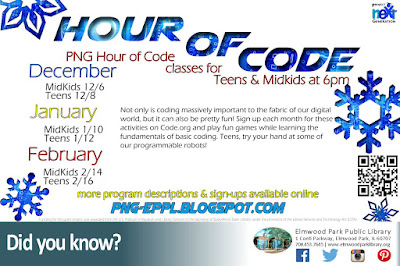Thursday, December 15, 2016
TinkerCAD 3D Design & Printing SNOWFLAKES - Day 2 (MidKids)
It's crunch time! Today is PNG's last class of the year and it was hectic. Everybody was scrambling to make the best snowflakes possible to decorate for the holiday season , but we all finished our designs and they looked great!
TinkerCAD 3D Design & Printing SNOWFLAKES - Day 2 (Teens)
Today is the final day. Everyone made good progress the first class so this class was a breeze. A few finishing touches to the designs and they were set. They turned out great!
Tuesday, December 13, 2016
TinkerCAD 3D Design & Printing SNOWFLAKES - Day 1 (MidKids)
Christmas is almost here and snow is falling. To honor everyone's favorite season, we are giving the students a challenge. Create there very own snowflakes using CAD software!
We got going right off the bat. Many of the students are now familiar with the TinkerCAD program we like to use so there was no intro needed. We are well on our way to finishing up our own winter designs!
We got going right off the bat. Many of the students are now familiar with the TinkerCAD program we like to use so there was no intro needed. We are well on our way to finishing up our own winter designs!
TinkerCAD 3D Design & Printing SNOWFLAKES - Day 1 (Teens)
'Twas the PNG before Christmas, when all thro' the library
Students were making snowflakes...I'm not sure where I'm going with this but you get the point.
This is our last session before we go on break for the holidays, and this class was a winter theme. We gave the students a challenge. Create a snowflake with no template. We are well on our way there using copy and paste, along with some symmetry to make a cool snowflake design!
We'll wrap up on Thursday and then go on break. Stay tuned for future PNG news!
Students were making snowflakes...I'm not sure where I'm going with this but you get the point.
This is our last session before we go on break for the holidays, and this class was a winter theme. We gave the students a challenge. Create a snowflake with no template. We are well on our way there using copy and paste, along with some symmetry to make a cool snowflake design!
We'll wrap up on Thursday and then go on break. Stay tuned for future PNG news!
Tuesday, December 6, 2016
Hour of Code! (MidKids)
Today was a laid-back, old-fashioned, coding session! Everybody got into the zone after a couple of minutes of using the Code.org website. We all did a great job at completing some of the highest levels available on the website! With this basic coding under our belt, we can now move on to harder, script coding in future sessions!
Tuesday, November 29, 2016
Kahoot Trivia! (Midkids)
We're bringing back the popular Kahoot class were we use the Kahoot website, computer screens, and a projector to battle it out in a classic game of trivia. This interactive game was a blast and we will definitely have this program again so be on the lookout!
Stop- Motion Animation - Day 2
Now that the tedious process of taking a million photos is taken care of, we were ready to stitch these pictures together and make an awesome mini-movie! Using our trusty video editing software, Adobe Premiere, we were able to adjust the frames per second of each photo to make it look as fluid as possible. The results turned out great!
PNG Winter 2017
Winter is coming! Keep your brain warm with some great upcoming PNG programs for Teens (6th grade & up) and MidKids (4th-6th grade). Sign up at the beginning of each month.
December
PNG TEENS 6th & Up Tuesdays & Thursdays from 4pm - 5pm
TinkerCAD Snowflakes
12/13 - 12/15 (2 classes)
Learn to use the
computer to create 3D models of snowflakes and then print them out on the
Makerbot Replicator! This 2-part class will teach you some basics of 3D
design and how to use Tinkercad.com to create 3D objects that can be
printed on any 3D printer.
January
Ozobots 1/10 - 1/12
(2-classes)
Use coding
techniques you've picked up from our Hour of Code sessions to program our cute
Ozobot robots to do all kinds of things (no previous coding experience
necessary)!
Mixcraft 1/17 - 1/26 (4-classes)
Learn how to use the digital audio creation software Mixcraft and make your own song!
Kahoot! Trivia 1/31 (1 class)
Join us for some a fun interactive Trivia game using the Kahoot! framework and even learn how to create your own and quiz your friends!
February
Movie Making 1/7 -
1/23 (6-classes)
Lights, Camera,
Action! Let's write a script, shoot some
footage and edit it into a movie!
Hour of Code Tuesdays & Thursdays from 6pm - 7pm
Not only is coding massively important to the fabric of our digital world, but it can also be pretty fun! Sign up for this quick introduction to activities on Code.org and play fun games while learning the fundamentals of basic coding then try your hand on some of our programmable robots!
January
February
PNG MIDKIDS 4th & Up Tuesdays & Thursdays from 6pm - 7pm
December
TinkerCADSnowflakes 12/13 - 12/15 (2 classes)
Learn to use the
computer to create 3D models of snowflakes and then print them out on the
Makerbot Replicator! This 2-part class will teach you some basics of 3D
design and how to use Tinkercad.com to create 3D objects that can be
printed on any 3D printer.
January
TinkerCAD
1/17 - 1/26 (4 classes)
Learn to use the
computer to create 3D models and then print them out on the Makerbot
Replicator! This 4-part class will teach you the basics of 3D design and
how to use Tinkercad.com to create 3D objects that can be printed on
any 3D printer.
February
NegativeSpace Valentine 2/7 - 2/9 (2 classes)
Combine art and
technology in this fun program that utilizes vinyl cutting technology and
natural artistry to create an awesome valentine!
Bristlebots
2/28 (1 class)
What happens when you combine a
toothbrush, a tiny motor and an electric current? Bristle Bots!
Sign up to construct your very own Bristle Bot and then race them against
your classmates!
Tuesday, November 22, 2016
Stop Motion Animation - Day 1
We're bringing back our stop motion class! We are going to recreate the style of movies, such as The Nightmare Before Christmas and James and the Giant Peach, and string together pictures of the characters we choose to use. Each picture will be slightly different, and when put all together they will create a video where everyone's character moves fluidly!
Today was the long picture-taking process. Next Tuesday, we will work on putting all the images together using our video editing software.
via GIPHY
Today was the long picture-taking process. Next Tuesday, we will work on putting all the images together using our video editing software.
via GIPHY
Thursday, November 17, 2016
Mixcraft (MidKids) - Day 4
Today is the day. Everybody scrambled to add that finishing touches to their songs. For the people that managed to make multiple songs, they were faced with the toughest choice yet... which song to upload.
We all stopped class a couple minutes early and had a listening session. All the songs turned out fantastic!
We all stopped class a couple minutes early and had a listening session. All the songs turned out fantastic!
TinkerCAD - Day 4
Today was the last day of TinkerCAD for November Teens! We only had 3 students finish their designs, but we've got a nice T-Rex to be printed out, an Android and Minnie Mouse!
Tuesday, November 15, 2016
Mixcraft (MidKids) - Day 3
Today consisted of adding some final elements and learning how to properly end songs. Unfortunately, not all songs can abruptly end out of nowhere. If they did, however, we'd all be experts! With our newfound knowledge of the volume transition tool, we were able to find nice, soothing endings to our songs. All that's left now are the finishing touches!
TinkerCAD - Day 3
After getting kicked out of our room, and some technical difficulties, we managed to finally get going on our designs! Despite the less than ideal situation, we made some really good progress. We continued using what we learned in the lessons to add some cool functionalities to our 3D designs.
We have one class left to add the finishing touches. We are so close to a finished product!
We have one class left to add the finishing touches. We are so close to a finished product!
Thursday, November 10, 2016
Mixcraft (Midkids) - Day 2
We continued to release our inner producer today!We played around with the virtual instrument tool and that gave us 100% musical freedom and allows some pretty cool ideas to come to life.
We only have 2 classes left to add some key elements to our songs, but as of right now, we have a base down! Stay tuned to see how they turn out...
TinkerCAD - Day 2
We continued adding to our awesome designs today, applying concepts that we learned in the lessons like the hole tool.
We still have a week left and there is still plenty left to be done.
We still have a week left and there is still plenty left to be done.
Tuesday, November 8, 2016
Mixcraft (MidKids) - Day 1
Mday 1 of Mixcraft was a huge success! We went over the basics of using the software and the elements of a song so we were able to get started on our own song. We still have 3 classes to continue adding to our song and make it Grammy-ready!
TinkerCAD - Day 1
Our popular 3D printing class is back once again. The same plan goes as before. Students have all the resources to learn how to use our CAD software, TinkerCAD, and from there, make their very own design.
This round of classes was full of 3D design experts so we were able to skip the first part entirely and get right into our designs. So far everything is looking good!
Thursday, November 3, 2016
Hour of Code (Teens)
Today we held Hour of Code for teens. Hour of Code activities largely revolve around www.code.org and www.khanacademy.org which both offer great lessons for beginner and intermediate coding.
Hour of Code classes are laidback hangout sessions where we get together to talk about code and teach each other. Hour of Code sessions are typically at the beginning of each month so keep an eye out for next time!
Hour of Code classes are laidback hangout sessions where we get together to talk about code and teach each other. Hour of Code sessions are typically at the beginning of each month so keep an eye out for next time!
Tuesday, November 1, 2016
Hour of Code (MidKids)
A really laid-back class today. We continued to advance our coding repertoire and to our pleasant surprise, Code.org, the website that we use to learn coding, added a bunch of new games and reformatted their website.
With this, we continued to get better and better at block coding and are ready to try some script coding!
Stay on the look out for more of these coding classes in the near future!
Thursday, October 27, 2016
LED Ghosts - Day 2
We wrapped up our Halloween decorations today by adding the batteries to our LED-infused soda bottles and placing our white cloth over it with some string!
 They turned out great. Now everyone can go home and hang up their brand new Halloween craft and scare some trick-or-treaters!
They turned out great. Now everyone can go home and hang up their brand new Halloween craft and scare some trick-or-treaters!
 They turned out great. Now everyone can go home and hang up their brand new Halloween craft and scare some trick-or-treaters!
They turned out great. Now everyone can go home and hang up their brand new Halloween craft and scare some trick-or-treaters!
Insta-Ghosts Photoshop - Day 2
Today was the last day we had to finish up our pictures. Now that we have our picture where we want, today was dedicated to adding all sorts of effects. We leaned about the picture effects Photoshop has to offer, like the fuzz and grain tools.
After we had everything set, we tweaked a bit more and used the burner tool to make our photo even more menacing.
The results turned out awesome!
Labels:
Adobe Photoshop Elements,
Fall 2016,
FY17-Q2,
Instaghost,
PNG Fall,
Teens
Tuesday, October 25, 2016
LED Ghosts - Day 1
Halloween is approaching so why not kick off the festivities with a fun LED craft? We will use LEDs, along with a soda bottle, some string, and cloth, to make an awesome ghost.
Today, we were faced with a very tough decision...which bottle to use. From there, we cut ourselves some white cloth for the body of our ghost and even got some LEDs in.
Next class, we just finish adding LEDs and use string to tie it all together!
Today, we were faced with a very tough decision...which bottle to use. From there, we cut ourselves some white cloth for the body of our ghost and even got some LEDs in.
Next class, we just finish adding LEDs and use string to tie it all together!
Insta-Ghosts Photoshop - Day 1
We are continuing to expand our Photoshop skills with this class by learning about a brand new tool(aside from the tools we've taught before)! We are taking a picture of ourselves and then making us look like ghosts by playing around with the opacity of the image. From there, we can add funky backgrounds and cool effects
Today, we were very close to a final result. All that is left is to add some finishing touches and effects!
Today, we were very close to a final result. All that is left is to add some finishing touches and effects!
Labels:
Adobe Photoshop Elements,
Fall 2016,
FY17-Q2,
Instaghost,
PNG Fall,
Teens
Thursday, October 20, 2016
Paint Your Face (MidKids) - Day 2
We wrapped things up today with a quick intro on using the paint bucket tool in Microsoft paint. Using that, we were able to easily (or not so easily) fill in our drawings that we scanned and uploaded with color. We got some pretty funky results that are totally unique and awesome-looking!
Labels:
Fall 2016,
FY17-Q2,
MidKids,
Paint your Face,
PNG Fall
Movie Making (MidKids) Videos
It took us a while, but the PNG MidKids movies that actually got finished have been uploaded to YouTube for your viewing pleasure!
Labels:
Adobe Premiere,
Fall 2016,
FY17-Q1,
MidKids,
Movie,
movie editing,
Movie Making,
PNG Fall
Papercraft & Photoshop - Day 4
Today was Photoshop day! Now that we completed all of our crafts, we can go full Photoshop mode. We opened up our pictures in the program and were able to use the lasso and quick selection tool to help us in adding a background to our crafts. After we took care of all that, we had time to go back on the internet and add other miscellaneous objects to our designs. The results turned out pretty cool!
Tuesday, October 18, 2016
Paint Your Face - Day 1 (MidKids)
Day one of the now staple PNG class was today! The class is meant to give the kids some basic Photoshop skills while letting them release their inner artist. Today consisted of getting a drawing done of everyone and tracing it using a trace pad.
From there, all we have left to do is scan them to our computers and toy with them in Photoshop to give them our own unique spin!
From there, all we have left to do is scan them to our computers and toy with them in Photoshop to give them our own unique spin!
Labels:
Fall 2016,
FY17-Q2,
MidKids,
Paint your Face,
PNG Fall
Papercraft & Photoshop
Today we had a change of scenery for PNG and held class in the library's Lower Level Community Room. With a lot more room to stretch out and be creative, we finished cutting out and gluing together our papercraft models, took pictures of them and even tried a little Photoshop!
Labels:
Fall 2016,
FY17-Q2,
papercraft,
Photography,
Photoshop,
PNG Fall,
Teens
Thursday, October 13, 2016
TinkerCAD (MidKids) - Day 2
Today was the last day everyone had to finish their designs! These designs were meant to be a quick intro to the world of 3D design, but they still turned out awesome. After working on it and adding finishing touches, we exported them to the 3D printer and got them ready to print. We should get our designs some time next week!
Stay tuned for more 3D printing classes offered for this age group!
Stay tuned for more 3D printing classes offered for this age group!
Papercraft & Photoshop - Day 2
Today is all about precision. The trickiest part of all this was not the tedious cutting, but the painstakingly hard folding. We got the hang of it after a couple minutes and by the end of the class, we were able to complete our craft and take a picture of it. We are now ready for the second phase of Papercraft & Photoshop: the Photoshopping!
Labels:
Fall 2016,
FY17-Q2,
Papercraft & Photoshop,
PNG Fall,
Teens
Tuesday, October 11, 2016
TinkerCAD (MidKids) - Day 1
The wait is finally over. Upon high demand, the TinkerCAD class has been given a MidKids time slot. They now have an opportunity to use the 3D printer everyone always asks to use! This was a simple introduction to CAD design and we got the basics down. Next class we will be ready to design and print our 3D models!
Papercraft & Photoshop - Day 1
Who doesn't love a good, old-fashion paper craft? Today, we spent some time finding our favorite characters on a website that turns them into a flat design. From there, we printed the design on cardstock and began folding it into some awesome designs. It was a lot harder than it looked...
Next class, we hope to wrap up the design folding and from there we can get a head start on the "
tech" part of the class. We will Photoshop our designs into any background we can think of!
Next class, we hope to wrap up the design folding and from there we can get a head start on the "
tech" part of the class. We will Photoshop our designs into any background we can think of!
Labels:
Fall 2016,
FY17-Q2,
Papercraft & Photoshop,
PNG Fall,
Teens
Thursday, October 6, 2016
Hour of Code (Teens)
A very laid back class today. Some coding regulars came along and had a chill coding session. We kept on reinforcing previously learned skills so we have them 100% down, like Drag-and-Drop coding, if-then statements, and all that jazz. Who said coding can't be fun?
We have many more coding classes to come, so be on the lookout!
We have many more coding classes to come, so be on the lookout!
Tuesday, October 4, 2016
Hour of Code! (Mid-Kids)
We had a bunch of coding new comers today! As always, we used Code.org as a simple introduction to what coding is, and if they got the hang of it, we got them started on script coding via Khan Academy, which is a lesson-style videos teaching everyone what JavaScript is!
Everyone got a pretty good understanding of the basics and we're looking forward to getting more advanced in the realm of coding.
Everyone got a pretty good understanding of the basics and we're looking forward to getting more advanced in the realm of coding.
Thursday, September 29, 2016
Movie Making (Mid-Kids) - Day 6
We had to wrap things up today, unfortunately. But on the bright side, we finally learned about green screen keying! Everyone was waiting for the day we could make use of the giant green screen we used during filming. After everyone got to adding their own backgrounds, they just had to add some final adjustments. Once that was all done, we finished our movies! (some more than others).
Be on the look out for future classes on video editing and filming
Be on the look out for future classes on video editing and filming
Labels:
Adobe Premiere,
Fall 2016,
FY17-Q1,
MidKids,
Movie Making,
PNG Fall
Glass Silhouettes - Day 2
We had one last class to finish our awesome vinyl project. Last class, we were able to finish editing our silhouettes in Photoshop. All that was left for us today is to bring our designs to life by cutting them out on our Silhouette Cameo vinyl cutter. We left today with our own unique glass panel crafts!
Tuesday, September 27, 2016
Movie Making (Mid-Kids) - Day 5
We are on our last week of the session and we are so close to a finished product we can almost taste it! We wrapped up filming last week and already head a head start on editing, but we continued our editing grind today. We got rough cuts of our film and even started adding some sound effects. We plan on tackling the green screen next class and then just add finishing touches! Maybe even a blooper reel...
Labels:
Adobe Premiere,
Fall 2016,
FY17-Q1,
MidKids,
Movie Making,
PNG Fall,
Video Editing
Glass Silhouettes - Day 1
Today was a quick intro to our vinyl-themed classes. We got to learn what our Silhouette Cameo vinyl cutter is all about. After giving the students some inspiration, we let them loose and let them pick out their own design online. After that, a quick rundown of how to use Silhouette Studio, the software used to design vinyl cuts, is all we needed to be well on our way to creating our unique pieces of vinyl art!
Thursday, September 22, 2016
Movie Making - Day 4 (MidKids)
That's a wrap for all of our actors and actresses! We wrapped up the final scene today and we can finally movie on to the best part...editing. After exporting all the raw footage, we opened up Adobe Premiere for the very first time. With a quick lesson on how the software is used, we were well on our way to creating a rough cut of our short film.
Labels:
Adobe Premiere,
Fall 2016,
FY17-Q1,
MidKids,
Movie Making,
PNG Fall
TinkerCAD - Day 4
Today was everyone's last chance to put finishing details on their designs. After we had all of that taken care of, we were able to save and export our designs into files that our Makerbot 3D printer can print out. All of the designs turned out awesome!
Tuesday, September 20, 2016
Movie Making - Day 3 (Mid-Kids)
Lights, Camera, Action! The actors and actresses got a chance to be under the spotlight and put their acting chops to use. Today was also the first day we used the green screen. We got everyone familiar with how the green screen works. We finished a good chunk of the filming for our short film. After we take care of the filming, we have to take care of the tedious editing process.
Labels:
Adobe Premiere,
Fall 2016,
FY17-Q1,
MidKids,
Movie Making,
PNG Fall,
Video Editing
TinkerCAD - Day 3
Today we continued on the great progress we have built up so far. Getting more advanced in techniques, like using hinges, is helping us create some awesome designs. All we have left are some finishing touches and we should be done. That will be taken care of next class!
Thursday, September 15, 2016
Movie Making - Day 2 (Mid-Kids)
We are still working hard on getting the script done and ready for filming, but we made some really good progress. We have some set props and we should be ready for filming by next class so our scriptwriters must be ready to become actors and actresses very soon! We will take out the green screen next class and get the camera rolling!
TinkerCAD - Day 2
Day two of this 4 part class was today and we really got a good plan going forward! Now that we know all the basics of the TinkerCAD program, we were able to let everyone loose and come up with ideas for their own 3D model!
Tuesday, September 13, 2016
Movie Making - Day 1 (MidKids)
Movie making has returned! The highly anticipated class has begun and we got started with a quick intro to movie making. We had a brief summary on how the fancy Hollywood people make movies. After that, we had to put on our creative caps and come up with the script for our short film. This has been the hardest part in the past. After getting past some creative blocks, we got on our way to having a film-ready script!
Labels:
Fall 2016,
FY17-Q1,
MidKids,
Movie Making,
PNG Fall
TinkerCAD - Day 1
It's back to the basics! We had a bunch of first time 3D printers today so we used TinkerCADs software to teach everyone how to create their own designs. Everything from what a 3D printer is to how to move the camera to using the workplane tool. Now that we have all of that out of the way, we are ready to start our very own designs!
Thursday, September 8, 2016
Hour of Code! (Teens)
We are starting to build up our coding confidence now! We are steering away from the simpler block coding are our students are dipping their toes into the world of script coding and Javascript. This is a great step forward to getting to put coding into practical, everyday use. It was both challenging and fun!
Tuesday, September 6, 2016
Hour of Code! (Mid-Kids)
Coding is a beautiful thing... We had a bunch of newcomers comers today and they all got started with some basic coding or Code.org so they could learn what they were getting in to. From there, We gave we everyone the choice of continuing on the website or trying out some other coding-based activities we have available.
We continue the coding classes frequently so everyone has the chance to progress with their coding skills. Look out for more of this stuff in the future!
We continue the coding classes frequently so everyone has the chance to progress with their coding skills. Look out for more of this stuff in the future!
Monday, August 29, 2016
Soldering - Make-up day!
Our PNG Soldering class for the summer is officially over, but we had a couple students who just needed a little bit more time to finish so here we had one last hurrah of soldering today!
Labels:
electronics,
FY17-Q1,
PNG Summer,
solder,
soldering,
Summer 2016,
Teens,
voice changer
Thursday, August 25, 2016
Papercraft & Photoshop - Day 2
After spending the first few minutes of class finishing up out design, we hopped on over to a computer and got to work on Photoshop. The overall goal of the class was to Photoshop our papercraft into whatever background we desired and boy did we deliver!
Check out some of the cool photos!
Check out some of the cool photos!
Labels:
FY17-Q1,
MidKids,
Papercraft & Photoshop,
PNG Summer,
Summer 2016
Soldering - Day 4
Last day to finish up our voice changers! We are starting to look like soldering pros after all the practice we've had so we blew though the soldering with ease (after some initial speed bumps). Be on the lookout for future soldering classes!
Labels:
circuits,
FY17-Q1,
PNG Summer,
soldering,
Summer 2016,
Teens
Tuesday, August 23, 2016
Papercraft & Photoshop - Day 1
We went old school today and printed out some awesome paper crafts.
Using card stock, we were able to fold them to look like awesome
superheroes and super villains.
Next class, we are going to Photoshop the crafts we just made into whatever background our hearts desire!
Next class, we are going to Photoshop the crafts we just made into whatever background our hearts desire!
Labels:
FY17-Q1,
MidKids,
Papercraft & Photoshop,
PNG Summer,
Summer 2016
Soldering - Day 3
We are are getting close to a final result! Very soon we will have a working voice changer. The only thing in our way now are some unsoldered leads.
Stay tuned.
Stay tuned.
Thursday, August 18, 2016
Ozobots - Day 2
Today was the day we all let our creative juices flow. We decided to race our Ozobots and make mazes for them to solve. It looks like we outsmarted them this time...
Soldering - Day 2
Day 2 began with organization. We began the kit today, and to start it, we had to sort out all the components of the kit. After all of that stuff, and learning what all the pieces do, we were able to start placing the pieces were they belong. We are now well on our way to having a functional voice changer!
Labels:
circuits,
FY17-Q1,
PNG Summer,
soldering,
Summer 2016,
Teens
Tuesday, August 16, 2016
Ozobots - Day 1 (Mid-Kids)
Day number one of the highly anticipated Ozobot class! This miniature robot allows you to code by using color commands. A real simple introduction to the concept of coding, but dont let the simplicity fool you. This robot is capable of so much more!
Soldering - Day 1
First day is all about safety! We went through all the tips and tricks required for soldering. The circuit board we are trying to complete is a voice changer that can change the type of voice you have and the pitch. We also got to practice on scrap circuits so we should be all set to start our kit next class!
Monday, August 15, 2016
PNG Fall 2016
The autumn schedule for PNG has been set! We've got offerings for Teens (6th grade & up) and MidKids (4th-6th grade) so sign up at the beginning of each month.
PNG TEENS 6th & Up Tuesdays & Thursdays from 4pm - 5pm
September
TinkerCAD 3D Design& Printing 9/13 - 9/22 (4-classes)
Learn to use the computer to create 3D models and then print them out on the Makerbot Replicator! This 4-part class will teach you the basics of 3D design and how to use Tinkercad.com to create 3D objects that can be printed on any 3D printer.
Glass Silhouettes 9/27 - 9/29 (2-classes)
Use our Cameo
Silhouette Vinyl Cutter machine and Adobe Photoshop to create a vinyl cling of
your own silhouette and apply it to a pane of glass.
October
Papercraft &Photography 10/11 - 10/20 (4-classes)
Create a unique
papercraft figure, print it, assemble it, photograph it and then Photoshop it!
Insta-GhostsPhotoshop 10/25 - 10/27 (2-classes)
Take some goofy
photos with your friends and spookify them for Halloween using Adobe Photoshop.
November
TinkerCAD 3D Design& Printing 11/8 - 11/17 (4-classes)
Learn to use the
computer to create 3D models and then print them out on the Makerbot
Replicator! This 4-part class will teach you the basics of 3D design and
how to use Tinkercad.com to create 3D objects that can be printed on
any 3D printer.
Stop-MotionAnimation 11/22 (Tuesday) & 11/29 (Tuesday) (2-classes both Tuesdays)
Learn how
stop-motion animation works and create your own short stop-motion movie.
Hour of Code Tuesdays
& Thursdays from 6pm - 7pm
Not only is coding
massively important to the fabric of our digital world, but it can also be
pretty fun! Sign up for this quick introduction to activities
on Code.org and play fun games while learning the fundamentals of
basic coding then try your hand on some of our programmable robots!
September
MidKids 9/6
Teens 9/8
October
MidKids 10/4
Teens 10/6
November
MidKids 11/1
Teens 11/3
PNG MIDKIDS 4th & Up Tuesdays & Thursdays from 6pm - 7pm
Movie Making 9/13 -
9/29 (6-classes)
Lights, Camera,
Action! Let's write a script, shoot some
footage and edit it into a movie!
October
TinkerCAD 3D Design& Printing 10/11 - 10/13 (2-classes)
Learn to use the
computer to create 3D models and then print them out on the Makerbot
Replicator! This 2-part class will teach you the basics of 3D design and
how to use Tinkercad.com to create 3D objects that can be printed on
any 3D printer.
Paint Your FacePhotoshop 10/18 - 10/20 (2-classes)
Join this Project
Next Generation class if you want to learn Adobe Photoshop basics. We'll
use a combination of cameras, tracing on paper, and Photoshop to produce a
one-of-a-kind self portrait!
L.E.D. Ghosts 10/25
- 10/27 (2-classes)
Learn to make some
spooky D.I.Y. "ghosts" using ordinary items and some simple L.E.D.'s
(light emitting diodes), batteries and magnets!
November
Mixcraft 11/8 - 11/17 (4-classes)
Learn how to use the
digital audio creation software Mixcraft and make your own song!
Kahoot! Trivia 11/29
(1-classs)
Join us for some a
fun interactive Trivia game using the Kahoot! framework and even learn how to
create your own and quiz your friends!
Thursday, August 11, 2016
Mixcraft - Day 4
Today was the last day to finish our masterpieces. We got down to the finishing touches of our songs and left with some pretty cool end results. Here are some samples!
Labels:
FY17-Q1,
MidKids,
mixcraft,
Music,
PNG Summer,
Summer 2016
Tuesday, August 9, 2016
Mixcraft - Day 3
Today was the day we got in the zone and really tried to pump out a good song. The first week was us just getting familiar with the software and what it can actually do. Now that we have all that behind us, we can actually get to the elements of making a song.
We took advantage of the tempo and key change tools, differentiated intros from choruses and bridges, and made some radical riffs . Cant wait to see how these turn out!
We took advantage of the tempo and key change tools, differentiated intros from choruses and bridges, and made some radical riffs . Cant wait to see how these turn out!
Thursday, August 4, 2016
Mixcraft (MidKids) - Day 2
Day 2 of Mixcraft is in the books! Getting our ideas down in the program can be tricky, but today everyone learned about the Virtual Instrument tool that let everyone create their own sound. We are making some really good progress and are well on our way to having a complete song.
Labels:
FY17-Q1,
MidKids,
mixcraft,
Music,
PNG Summer,
Summer 2016
Sillouette Silhouettes Vinyl Cutting - Day 2
Today was the last day everyone had to finish our designs! With a newcomer today, we really had to pick up the pace so we could have a cool result, and that we did!
Be on the lookout for
future PNG classes using our vinyl cutter.
Be on the lookout for
future PNG classes using our vinyl cutter.
Labels:
cameo,
FY17-Q1,
PNG Summer,
Silhouette,
Summer 2016,
Teens,
Vinyl
Tuesday, August 2, 2016
Mixcraft (Mid-Kids) - Day 1!
Day number one of becoming pro music producers! Most people here has never used the music software we use (Mixcraft) so today was a day to just familiarize ourselves with the program. What that basically means is everyone just played as many samples as they can!
Stay tunes in the days to come because we are going to begin the songwriting process in less than 48 hours!
Stay tunes in the days to come because we are going to begin the songwriting process in less than 48 hours!
Labels:
FY17-Q1,
MidKids,
mixcraft,
Music,
PNG Summer,
Summer 2016
Sillouette Silhouettes Vinyl Cutting
Today was the start of the Silhouette vinyl class. Most of the class was spent adjusting a side profile picture of the student to make it ready to send to the Silhouette Cameo cutter. We managed to print it out before class ended. The most daunting task is still ahead, however. We still need to actually peel of the vinyl and place it on the canvas, which is when all the trouble starts occurring...
Labels:
FY17-Q1,
PNG Summer,
Silhouette,
Summer 2016,
Teens,
Vinyl
Thursday, July 28, 2016
Kano Computer Kits (Mid-Kids) - Day 4
Today is the last day we all had to play around with the Kano computers. Everyone was saddened by this, but we still managed to power through this emotion and code some awesome stuff. While Dounia never actually got to summon water onto her farm, she still managed to build some awesome houses using some hacking she learned while coding.
Fear not, students, Kano is far from over though. Stay on the look out for future Kano coding classes.
Fear not, students, Kano is far from over though. Stay on the look out for future Kano coding classes.
Labels:
Coding,
FY17-Q1,
Kano,
MidKids,
PNG Summer,
Summer 2016
TinkerCAD - Day 4!
Today marks the end of the TinkerCAD session. We are all leaving here with our own original designs! After battling though some struggles, we managed to to add the finishing touches to our designs. After that, all that was left to do was to pick a color and export the files to print. Now we wait for the prints to complete...
Labels:
3D Printing,
FY17-Q1,
PNG Summer,
Summer 2016,
Teens,
tinkercad
Tuesday, July 26, 2016
Kano Computer Kits (Mid-Kids) - Day 3
We got into some pretty heavy coding today. Now that we are familiar with coding itself, as well as the Kano computer itself, we were able to explore some of the Kano's more advanced programs. Everyone tried out the programs. Some loved it. Others...not so much. But no worries, the Kano had plenty of programs to try out and everyone found one they enjoyed!
Labels:
Coding,
computer,
FY17-Q1,
Kano,
MidKids,
PNG Summer,
Summer 2016
TinkerCAD - Day 3!
Today marks the last week we have to finish up our 3D designs. They are looking really promising. We are getting more in-depth with the software as we progress with our designs, having to use more advanced tools, like the align tool, to get the shapes we want.
With one class left, things are looking good!
With one class left, things are looking good!
Labels:
3D Printing,
FY17-Q1,
PNG Summer,
Summer 2016,
Teens,
tinkercad
Thursday, July 21, 2016
Kano Computer Kits (Mid-Kids) - Day 2
 Day 2! Today everyone got familiar with coding via Minecraft. The Kano includes a "hackable" version of Minecraft that lets you make entire floors made of diamond, giant water towers, etc. By passing levels in the game that teaches them how to code in block style, the learn new skills that help them enhance the gaming experience.
Day 2! Today everyone got familiar with coding via Minecraft. The Kano includes a "hackable" version of Minecraft that lets you make entire floors made of diamond, giant water towers, etc. By passing levels in the game that teaches them how to code in block style, the learn new skills that help them enhance the gaming experience.We are hoping to get deeper into the coding world in classes to come! Kano offers many more programs with a different levels of difficulty. Some people even already started on that!
Labels:
Coding,
FY17-Q1,
Kano,
MidKids,
PNG Summer,
Summer 2016
Subscribe to:
Posts (Atom)